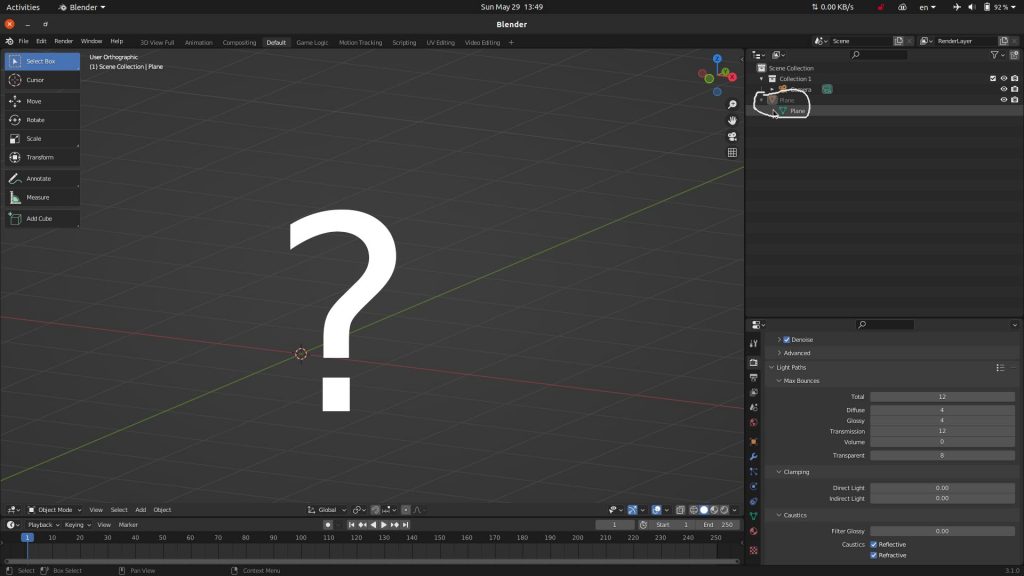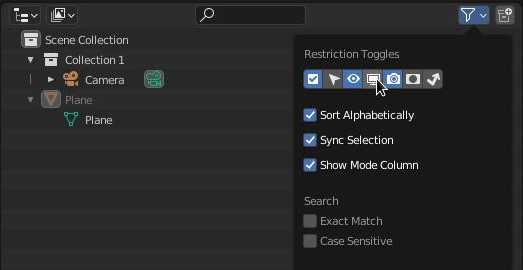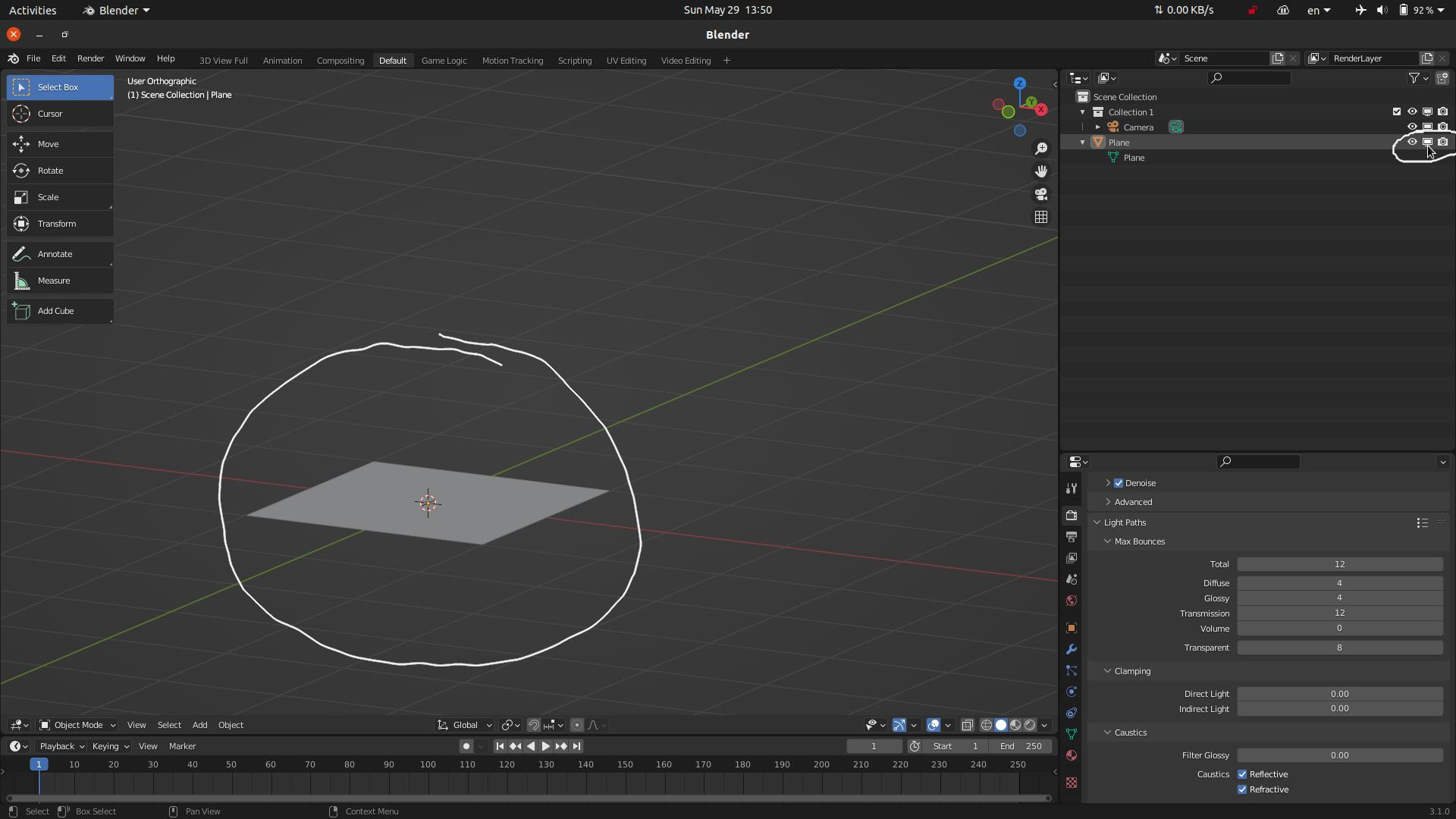You open your scene and check the outliner; The object is there but it’s greyed out. You try alt+H to view hidden objects, however that doesn’t work. The ‘eye’ icon is turned on, but the object still isn’t there. So where is it?
Thankfully the solution is quite easy but a little deceiving..
In the outliner, there is a ‘Filter’ tab. Open this menu and you find many toggles. The one we are interested in, is the Viewport. Highlight this and now it will appear next to your objects in the outliner.
Just like the Eye icon is turned on, toggle the Viewport icon and now you will see your object!
Cheers!
Website: https://clothweaver.com
Email: support@clothweaver.com
Community Discord: https://discord.com/invite/ZhXyGuS
Buy and Sell 3D assets, characters, tutorials, shaders, etc.. with crypto! https://cgwardrobe.com