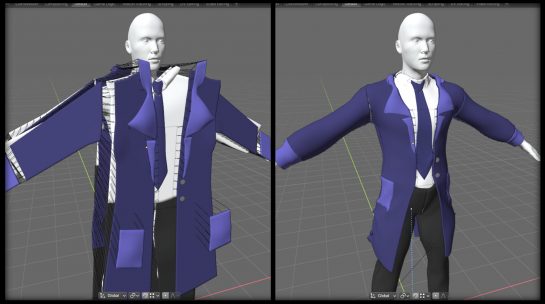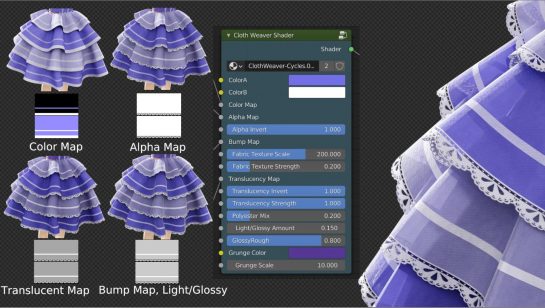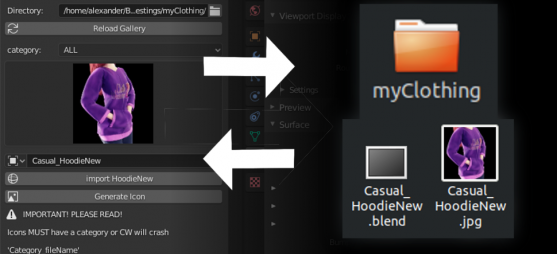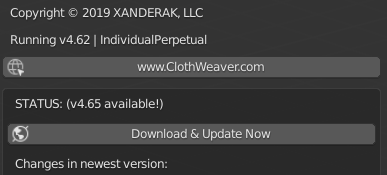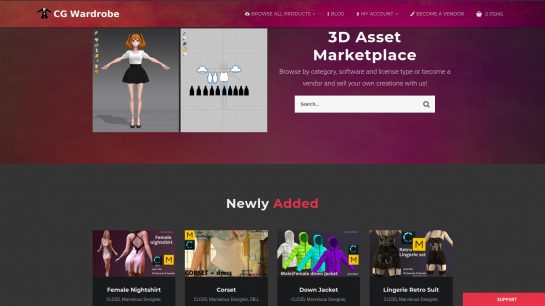Features
Cloth Weaver is an addon for the 3D application "Blender". (https://www.blender.org/)
A Library of Clothing Templates
Ready to dive in? Cloth Weaver comes packed with a growing library of templates to get you started. Easily give your character the essentials; from pants, dresses, swimwear and undergarments to accessories like glasses and handbags! New templates are added regularly.
Templates Included (26):
- Accessories: Carpet Square, Eye Glasses, Gym-bag, Pillow, Socks, Sun Glasses, Tent, Pocket
- Bottoms: Gym Shorts, Pants, Shorts
- Fabrics: Body Suit, Towel
- Formal: Dress, Long-Dress
- Swimwear: Bikini Top, Bikini Bottom, One Piece
- Tops: Collar Shirt, Hoodie, Robe, T-Shirt, Unbuttoned Shirt
- Underwear: Boxers, Bra, Panties
Custom Clothes
The legacy way of 3D modeling clothes can be very time consuming and frustrating. Cloth Weaver removes these headaches and simplifies the process. Easily create your clothing outline, setup the sections to be sewn together and Cloth Weaver takes over the rest in just a few buttons! Then, manually adjust and fine tune your fabric to fit your character. Cloth Weaver creates a backup of your outline to enable quick troubleshooting and tweaking.
Custom clothing is a trial-and-error process. It will require some basic knowledge of Blender and 3D modeling. We recommend beginning with the templates, expanding on them and experimenting.
Note: This can be a "Trial and Error" process. It may take some manual adjustments for the clothing to fit correctly.
(This browser might not support HTML 5 Video)
(This browser might not support HTML 5 Video)
Fabrics & Accessories
You don’t get limited to clothing only; With Cloth Weaver you can create entire objects made from fabrics such as bags, purses, tents, towels, etc. We also recommend that you experiment with Cloth Weaver to see what you can come up with!
(This browser might not support HTML 5 Video)
Materials, Patterns & Textures
From polyester golf shirts to leather jackets and more, Cloth Weaver’s built-in Blender Cycles material can create a myriad of photo-realistic fabrics. Use the provided patterns and textures or supply your own to bring your clothing to life!
Patterns/Textures
- Bump Maps - Cotton Fibers
- Patterns - Leaves, Plaid, Pineapples, Stripes
Save & Load
Save your own designs to an external location and re-load them into a custom gallery. You can also import other artists' clothing into your version Cloth Weaver.
In-App Updates
Cloth Weaver will show an alert in the top status panel when updates are available for download. You can directly download new updates right within the Cloth Weaver panel! There is no more need to spend time opening a web browser, logging in to web portals and manually downloading.
CG Wardrobe
Sell your own 3D assets on CG Wardrobe!
Become a Vendor and grow your business; Sell your own 3D assets and earn up to 90% commission on all sales!
Compatibility
Cloth Weaver will work with any character as long as they can be imported into Blender (FBX, 3DS, OBJ, DAE, etc.) Characters work best when they have a lower polygon count. Extremely dense mesh characters might slow down the cloth simulation. Remove any subdivision modifiers before importing into Blender. Known compatible character libraries include but not limited to: Avastar, Blender, Daz3D, IMVU, Make Human, Manuel Bastioni Lab, Poser
Other Features
Backup/Restore: Cloth Weaver automatically creates a backup of the current clothing model when you use the "put on clothing" button. This allows you to restore the previous version, providing a faster work-flow and saving time when troubleshooting!
Reflect: Reflects your model on the Z-Axis (mirrors your clothing, swaps left<->right)
Reset UVs: Resets the UV map to the default unwrapping (useful starting out and after adding seams)
View pricing options
View our pricing options, select your best fit
and get started with Cloth Weaver!
STAY UP TO DATE
Follow our Discord to stay connected
Join the Community of Artists on our Discord!